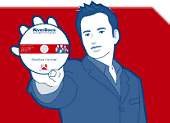RiverDocs Converter Features Version 1.1
Metadata editing
You can manage the metadata of your converted document using the Metadata Editor – ISO standard Dublin Core Simple and Qualified metadata categories are built in. If your original contains these categories, their values will be incorporated in the converted document and will be visible when you open the Document Properties Window.
You can also add, remove and edit your own (and the D.C.) categories and values.
The example shows two additional custom categories at the foot of the window. You enter values for existing categories directly in the Metadata Editor, and create new categories in the Attribute Editor, which is shown open.
Added custom categories become part of the converted output and are retained as user settings.
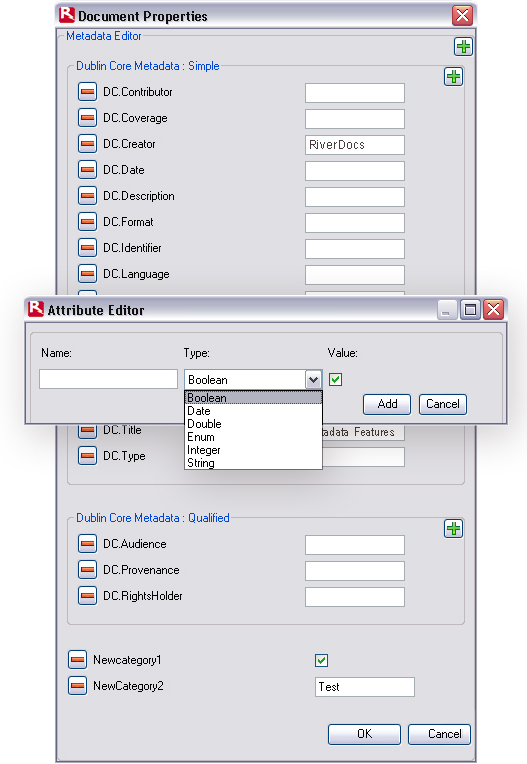
Metadata Editor and Attribute Editor dialogue boxes