Server Edition Introduction
RiverDocs Converter Server Edition™ is a client/server solution that combines the RiverDocs thin web client with RiverDocs Server. The system can be used across an intranet or on a remote basis. The server stores and converts documents, while users have no installed software on their desktop machines and instead upload documents to the server for conversion and carry out all editing operations on the output via the thin client. Administration of users and their profiles is also carried out on the web client using a special administrator's interface.
RiverDocs Server uses the same patented software engine for conversion as other RiverDocs products. However, the solution allows for customised automatic conversion of documents that have uniform characteristics, e.g. those based on house templates, reducing the editing required for such documents. The web interface provides all the editing features of the RiverDocs Converter Enterprise Edition™ Editor client except screen capture. Documents are converted and opened simultaneously and only the converted version is displayed. As in the Editor client, users can edit both the rendered display and the HTML code.
The image shows the web client after a document has been opened and converted. The Admin button is only displayed for users with the Administrator profile. In the example shown, a number of accessibility issues are listed for attention in the Accessibility Issues pane, and advice on the first issue is displayed in the Accessibility Issue Description pane.
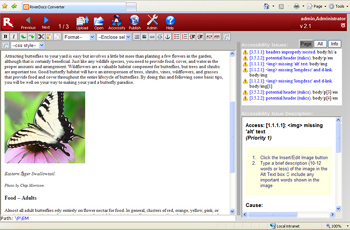
RiverDocs Converter Server Edition main window after conversion of a document (click for larger image).
